The notebooks used to track the memory usage of the kernel. This was useful when working with big dataframes to see how much memory I am using to load them. Why was this removed? Can I bring it back?
I just tried the new interface to see if it was there (it’s not) but also any reason why shift+enter doesn’t jump to the next cell?
Dear Lukas,
The memory usage extension for the classic notebook stopped working after a recent update of a Jupyter component (the Hub). It is up to the maintainers of that extension to make it work again.
The extension does work in JupyterLab, it is at the bottom of the page.
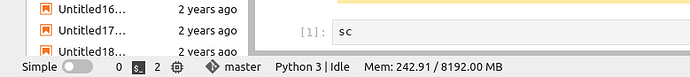
In JupyterLab, shift+enter does run the current cell and goes to the next one.
Best,
Enric
Nice I see the mem now in the new version.
By default it didn’t jump so I had to change the keyboard shortcuts and now it does jump to next cell
Thanks,
Lukas
Also how can I copy the cell output when its an image? In the old version “open in new tab” was pretty useful on images. This is no longer possible?
shift-right click is the one